How to Sign Up on Infodeck.io?
Learn how you can register on the Infodeck Platform
Sohaib
Last Update 8 months ago
1. Upon landing on the login page, click the Sign Up button located at the bottom. Doing so opens the Sign Up form.

2. Here, use the First Name and Last Name fields to record your full name.
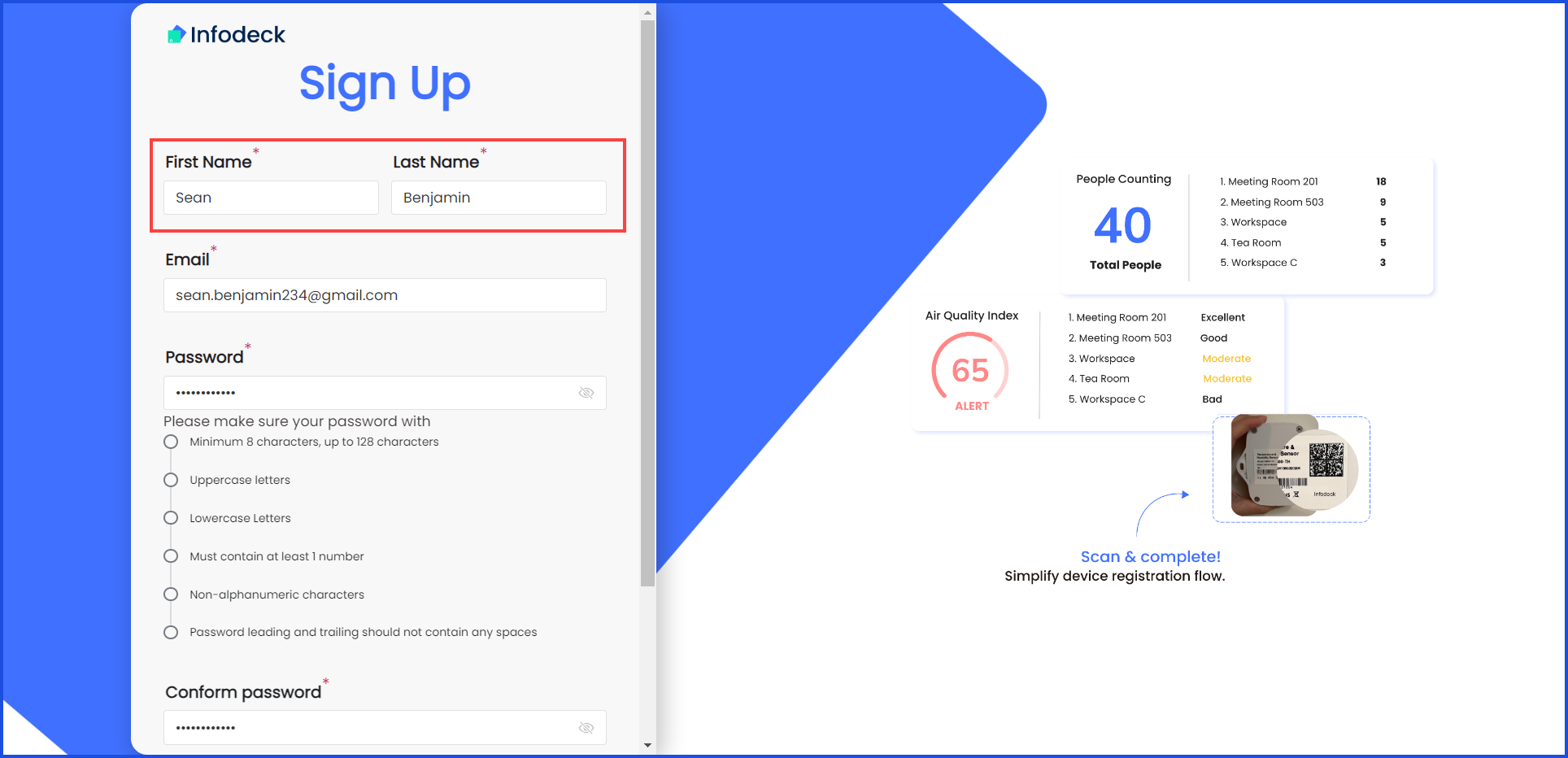
3. Enter the email address you want to register with using the Email field.

4. Set the account password by typing it in the Password field. The requirements for creating a password are listed below this field.
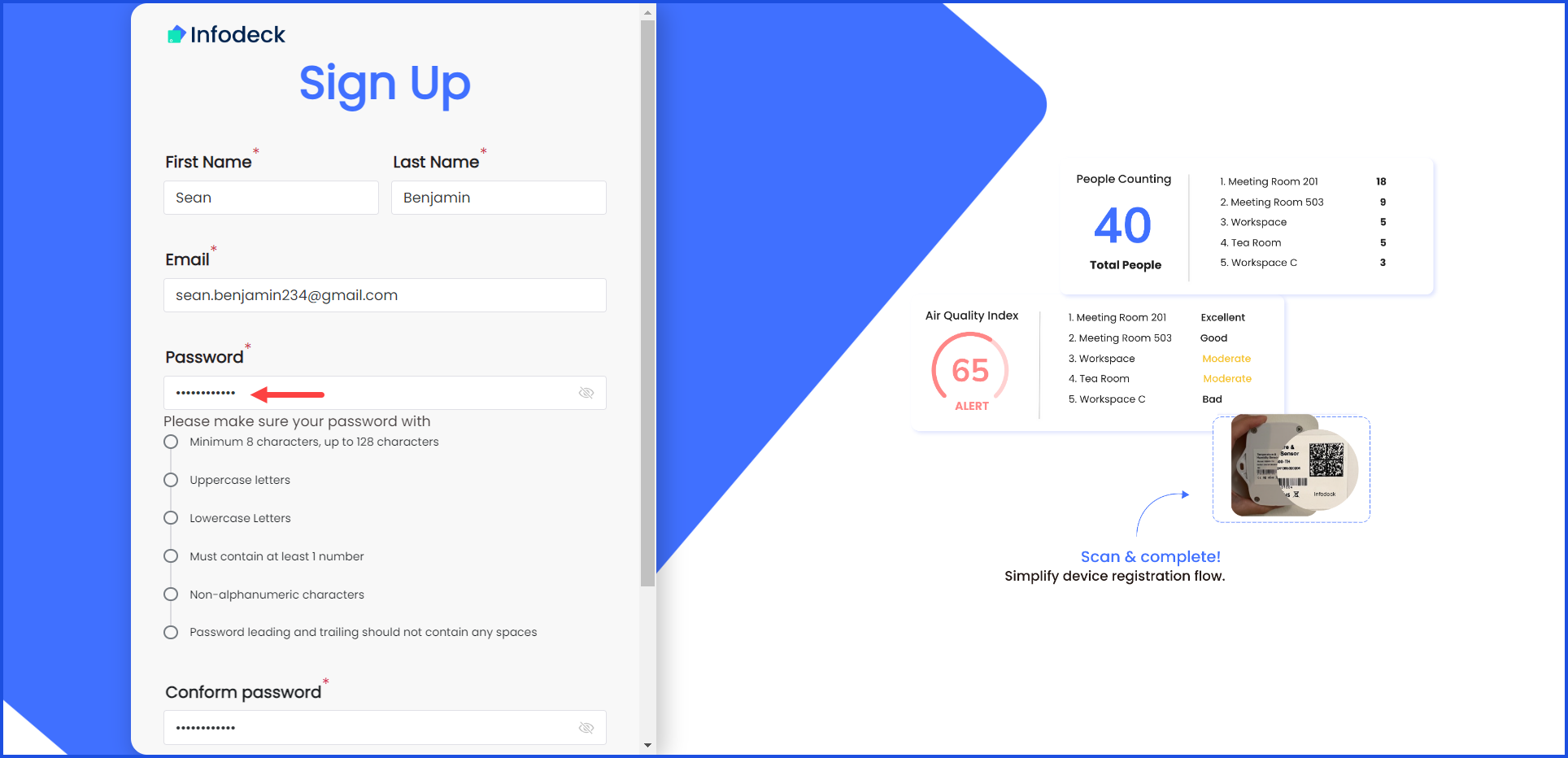
5. For confirmation, re-enter your password in the Confirm Password field.
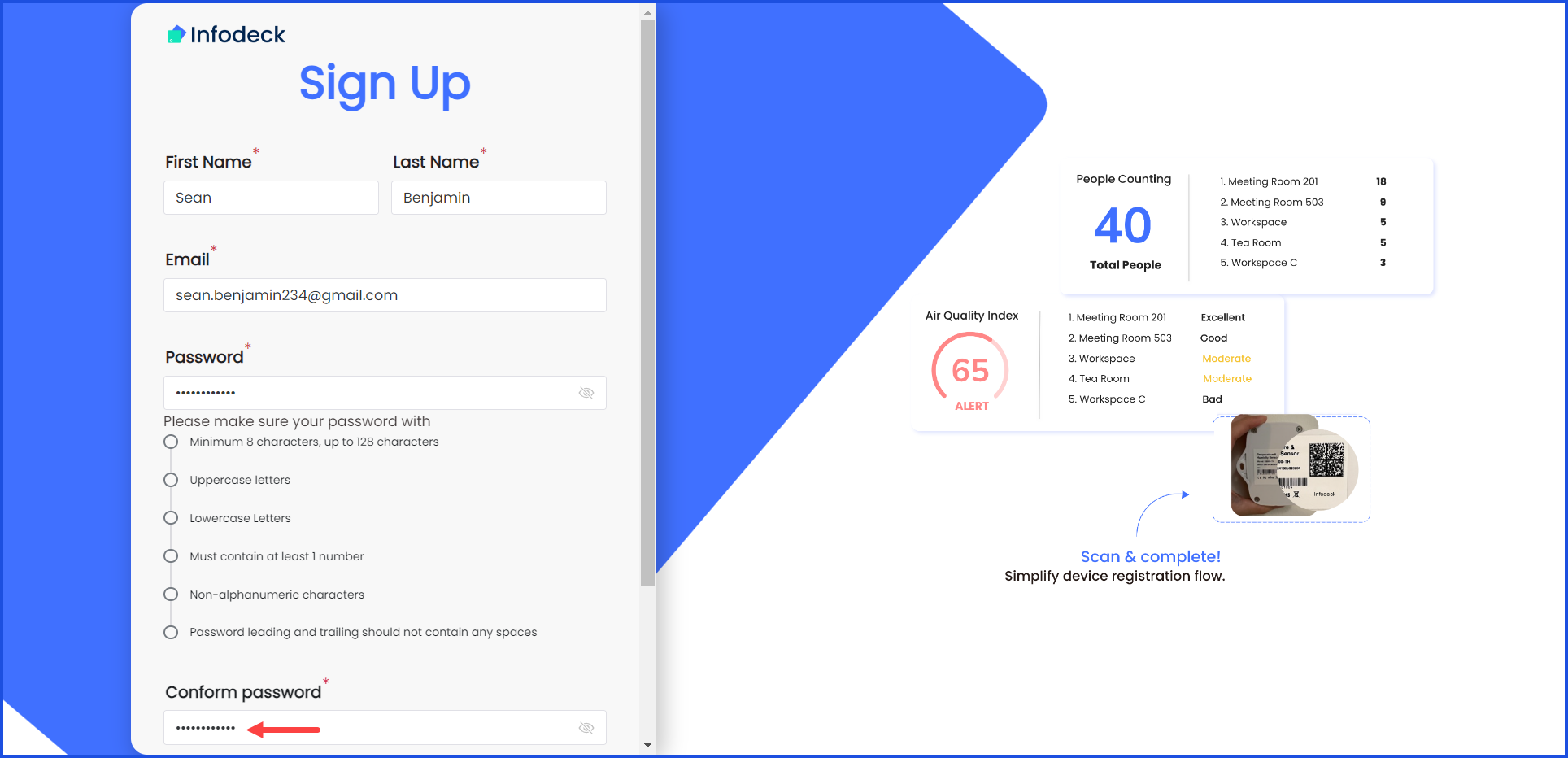
6. Once the required details are entered, click the Sign Up button.


